The available SSIDs are displayed in tabular form. Click on the Add new SSID button to configure a new SSID. A new line is added. To configure an SSID with WPA2-PSK, all you have to do is fill out the fields Name, SSID and WPA2 key.
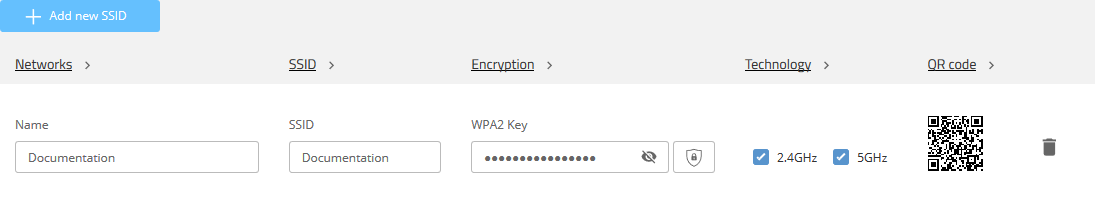
Depending on your needs, you can generate a secure WPA2 key automatically ( ) and limit the frequency bands available for selection. By default, the SSID is broadcast on 2.4 GHz and 5 GHz.
) and limit the frequency bands available for selection. By default, the SSID is broadcast on 2.4 GHz and 5 GHz.
Note: The following restrictions must be considered when using the encryption
method WEP and entering the WEP key in the field "WPA2 key":
- WEP-40-Bits / WEP-40-Bits-802.1X - Any 5 characters from the allowed set of characters OR 10 HEX characters
- WEP-104-Bits / WEP-104-Bits-802.1X - Any 13 characters from the allowed set of characters OR 26 HEX characters
- WEP-128-Bits / WEP-128-Bits-802.1X - Any 16 characters from the allowed set of characters OR 32 HEX characters
Then click on Save to accept your SSID. This will then be broadcast immediately by the device.
Important: On the 5 GHz band, it may take up to a minute after the initial configuration to broadcast the SSID. This is due to a regulatory requirement to monitor the band for primary users ("radar detection" for one minute, i.e. DFS).
Note: Further individual configuration is possible by clicking on the respective heading.
