What's new in the LANCOM Management Cloud?
Cloud-based network management alone does not ensure dynamic development – this constantly includes new functions and improvements. With the latest highlights from our cloud development, we show you what we mean by continuous development: At regular intervals, we incorporate new features into the LANCOM Management Cloud (LMC) to make your cloud experience and thus your daily work even more efficient. To use all the functions of the LANCOM Management Cloud, we always recommend using the latest LCOS release version.
-
Anti-Virus for secure e-mail traffic

Anti-Virus engine of the LANCOM R&S®Unified Firewalls
Even more cloud-managed Security: Thanks to advanced setting options in the LANCOM Management Cloud, this enables the use of the Anti-Virus engine of the LANCOM R&S®Unified Firewalls to scan e-mail traffic for malware. With the Anti-Virus engine enabled, the LANCOM R&S®Unified Firewall automatically analyzes unencrypted e-mail protocols (SMTP, IMAP, POP3). In addition, enabling SSL Inspection ensures maximum security even for encrypted data. Under Networks > Security you will find an overview of the current security settings of your gateways as well as buttons for activating the Anti-Virus engine and SSL Inspection.
-
Cloud-managed Firewalls and SD-WAN

Maximum protection. Minimum effort.
Use LANCOM R&S®Unified Firewalls as fully-fledged SD-WAN gateways: The LANCOM Management Cloud takes over the time-consuming, manual firewall configuration as well as the automatic setup of VPN connections between all sites (Auto-VPN). Configurations of the content filter, anti-virus functionality, SSL inspection, and application management are performed centrally and applied automatically to all desired sites. Discover the new possibilities on our website on Cloud-managed Security.
-
Vimium support for practical and efficient keyboard control

Faster navigation and control with Google Chrome Vimium
The LANCOM Management Cloud supports the browser extension Vimium for Google Chrome, which enables keyboard control of web pages. Vimium allows experienced users a significantly faster navigation and control, fits seamlessly into the workflow, especially for power users, and thus offers enormous time savings when operating the LMC. In terms of barrier freedom, operation without a mouse is also made possible. Learn more about setting up and using Vimium in this Knowledge Base article.
-
Dynamic DNS Service for upstream provider routers
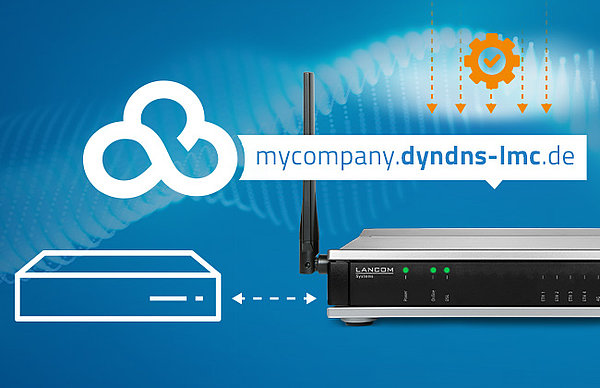
Extension of the DynDNS Service
With the Dynamic DNS function, you simply assign a fixed, self-selected subdomain (mycompany.dyndns-lmc.de) to the gateways used there in the site settings. This practical function can now also be used on connections with an upstream provider router. To do this, select the option "Externally detected public WAN IP" under Sites > WAN Connections > IP Source, and the LANCOM gateway (from LCOS 10.50) uses the usually dynamic WAN IP address of the provider router for the DNS update.
-
Secure Terminal Access in a separate browser window

Direct access to the command line interface
Secure Terminal Access allows direct access to the command line interface of LANCOM devices ("CLI tunneling") ? securely encrypted and directly from the LMC interface. A new feature is that the terminal now opens in its own uncoupled browser window. The user can continue working in the LMC window in parallel. In this way, several terminal windows can be used in parallel, individually scaled, and moved.
-
Convenient development environment for add-ins
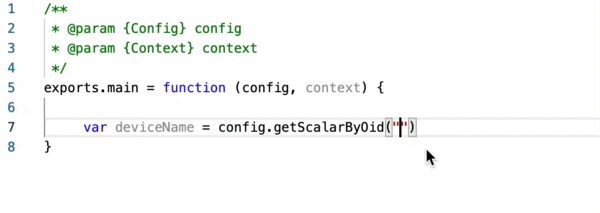
Practical functions and improved overview
Using add-ins in the LANCOM Management Cloud is now much easier: The new add-in editor offers context-based suggestions for code completion with existing functions and OIDs. In addition, you benefit from practical support for code formatting as well as for synchronizing variables used in the script and assigned to the add-in. A full-screen view is now available for a better overview when working with add-ins.
For more information see the add-ins manual.
-
Open Notification Interface
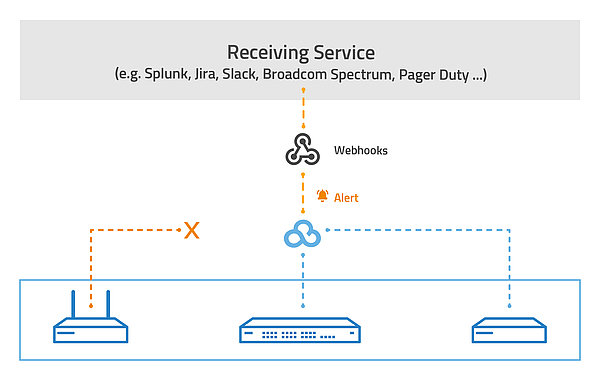
Based on Webhook technology
To be able to react early, administrators need to be notified immediately when a network event occurs. Thanks to the Open Notification Interface, collected alerts about various events can now be forwarded to any recipient service, such as Slack, Jira or Splunk, that enables communication with the LMC based on Webhook technology. This allows users to flexibly integrate notifications into their usual work environment and also merge them with alerts from third-party systems.
-
Extended Wi-Fi settings

More control and time savings
Even more control and time savings in your Wi-Fi projects! With the extended settings options, you can define project-wide, site-specific, and device-specific Wi-Fi configurations such as frequency bands to be used, channel allocation, or channel width with just a few clicks. The settings in the project defaults are conveniently inherited by the site settings, which in turn are inherited by the individual devices. Start right away under Project specifications > SDN > SD-WLAN.
-
Automatic license assignment

Practical relicensing
The LANCOM Management Cloud automatically carries out the especially in large projects time-consuming relicensing for you three weeks before the devices' licenses expire. To do this, activate automatic license assignment in the Project settings > Basic > Automatic license assignment area and select whether relicensing should be carried out using licenses with the shortest or longest term. If there are no compatible licenses in the license pool, you will be notified directly and can activate additional license keys.
-
Add-ins — for tailor-made networks

Practical script editor
Use the Add-ins to customize the configuration data of all devices managed in the LMC or make versatile detail modifications to existing standard concepts for SD-WAN, SD-LAN, SD-WLAN and SD-Security.
Activation: Project specifications > Basic > Configuration > Use Add-ins
Add-in Management: Add-ins (new one in the menu bar) > Create new Add-in opens the integrated script editor.
Requirements: Knowledge of Java scripting and LANCOM operating systems
Additional materials: Information area > Further reading > Add-in Scripting Handbook (incl. numerous practical examples)
Find more information on features of LMC software releases up to version 1.00.146.0 in our Archive document Release Notes.


