What's new in the LANCOM Management Cloud?
Cloud-based network management alone does not ensure dynamic development – this constantly includes new functions and improvements. With the latest highlights from our cloud development, we show you what we mean by continuous development: At regular intervals, we incorporate new features into the LANCOM Management Cloud (LMC) to make your cloud experience and thus your daily work even more efficient. To use all the functions of the LANCOM Management Cloud, we always recommend using the latest LCOS release version.
Cross-system monitoring via API for telemetry data

More transparency for your network infrastructure
A new interface provides programmatic access to all telemetry data collected by the LANCOM Management Cloud. This enables you to flexibly integrate the desired values into external observability and monitoring systems, allowing for centralized monitoring across system boundaries. With targeted queries and access to up to 30 days of historical data, you can identify trends early, accelerate error analysis, and gain a transparent view of your network infrastructure’s status.
This technology also serves as the foundation for upcoming native enhancements, such as expanded metrics in "My dashboards" and improved troubleshooting capabilities.This OpenAPI documentation and Knowledge Base document help you integrate the interface quickly and easily.
Full transparency in lifecycle management

Well informed in advance!
Enhancements to lifecycle management in the LANCOM Management Cloud now provide full transparency throughout the entire device lifecycle. Detect at an early stage when a device has reached, or is about to reach, its "End of Life" (EOL) status. Three months before expiration, the EOL status is clearly highlighted in the device list. An initial automated email notification is sent twelve months in advance, enabling reliable and timely planning for modernization. In addition, lifecycle information is available as a new widget in the “Security & Compliance dashboard” and can also be flexibly integrated into “My dashboards”.
A look back at the LMC highlight features in 2025

Exciting developments in the LANCOM Management Cloud
In 2025, the LMC was once again used to implement many exciting projects with innovative solutions. As the year draws to a close, we would like to take this opportunity to sincerely thank all users of the LANCOM Management Cloud.
The year 2025 brought new features and noticeable improvements to the LMC – here are three highlights at a glance:
- “My dashboards”: With fully customizable monitoring views, you can keep an even closer eye on your network, detect faults more quickly, and noticeably accelerate troubleshooting.
- Scheduled events: Configuration rollouts and firmware updates can now be scheduled in advance and automatically deployed during the designated maintenance window – reliably and without manual intervention.
- Device configuration backup: The backup and restore function allows you to quickly resume operations in the event of a serious malfunction. Devices can be reset to a stable state, configurations can be compared precisely, and corrected versions can be rolled out again with ease.
In addition, numerous improvements have been made to the user interface, including optimized search functions, shorter navigation paths, and simplified access to favorite projects. Furthermore, an EOL status indicator has been added to the device table, enabling a more transparent assessment of the product lifecycle.
The integration of LANCOM R&S®Unified Firewall licenses into your Service Provider License Agreement (SPLA), user-specific API keys for third-party application integration, and secure admin user management via an identity provider also contribute to even more versatile use of your LANCOM Management Cloud.
You can already look forward to the further developements that 2026 has in store for the LANCOM Management Cloud.
Thank you for your continued support and trust!
Device reboot in scheduled events
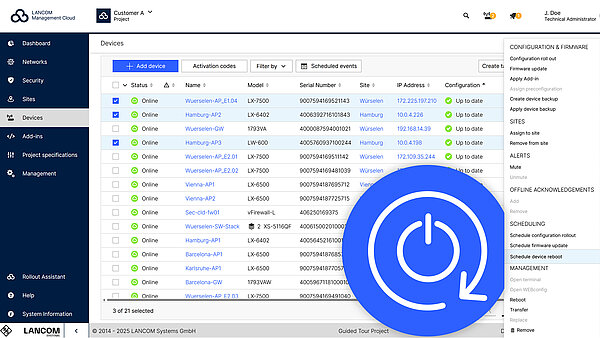
Extended functionality for your schedules
In addition to configuration rollouts and firmware updates, you can now also schedule the reboot of selected devices in advance via the LMC – ideal, for example, if this is to take place outside of working hours. The process runs automatically, without any intervention from an administrator. To schedule a device reboot, select the desired components in the table within the “Devices” menu and choose the appropriate action from the three-dot menu in the “Scheduling” section. Under “Scheduled events” in the device table, you can keep track of all upcoming and completed processes, including their status.
Dashboard update for targeted monitoring
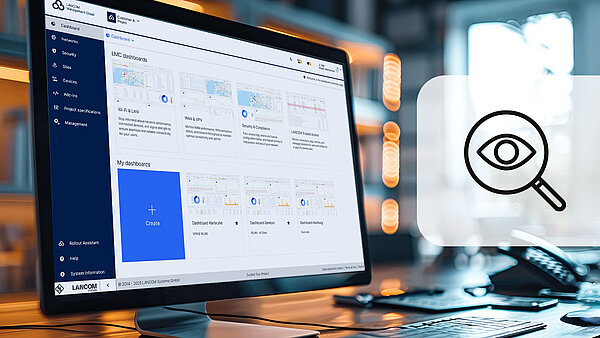
With the latest LMC update, your network monitoring is now even clearer and more flexible. The classic “LMC dashboards” and “My dashboards” are now based on the same framework and offer a unified set of tools for optimized monitoring. While “LMC dashboards” are customizable templates that help you get started quickly, “My dashboards” allow you to create personalized views and focus on the parameters that matter most to you. The enhanced overview page serves as your central hub: here, you can create, edit, and prioritize dashboards, mark favorites, and access everything with a single click. For more information, refer to the LMC help section or this tech paper.
Secure admin user management via an identity provider
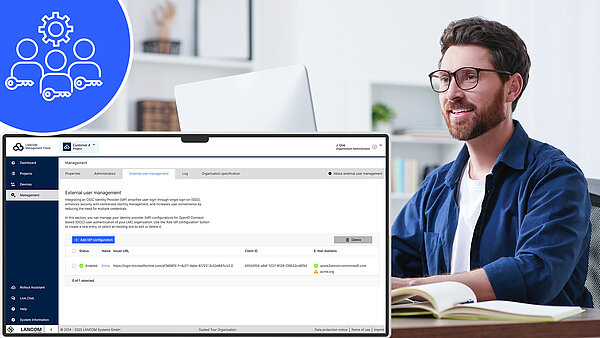
More comfort through uniform identity management
LMC now supports direct login through your companys identity provider (IdP). After entering their e-mail address in LMC, admin users are automatically redirected to the IdP and authenticated there as part of the existing single sign-on process – without having to re-enter a password in the LMC. This enables all admin user accounts to be managed centrally within a unified identity management system. It also makes onboarding and offboarding new LMC administrators more secure while significantly reducing operational effort. At the same time, it strengthens your companys long-term security and ensures compliance with key access control regulations, such as required for meeting some of the NIS 2 regulations on network and information security. The IdP can be configured in LMC via the "Management" menu under the "External admin user management" tab.
Convenient event planning for enterprise environments
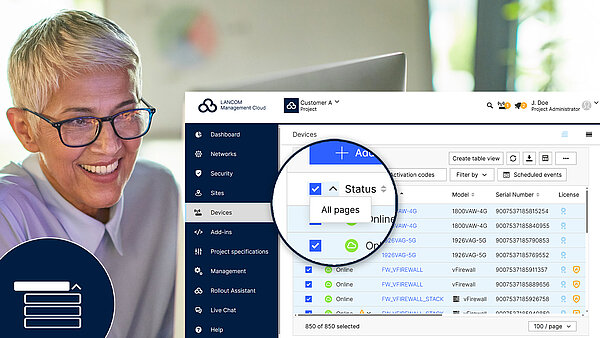
All devices selected with just one click
Especially in large-scale installations with hundreds or even thousands of devices, you can now save valuable time and significantly reduce the administrative effort involved in event planning. Thanks to the new “All pages” selection option in the device table, you can select all devices across all pages with just one click. Then, using the three-dot menu under “Schedules,” you can easily carry out planned configuration rollouts or firmware updates for your entire device inventory.
Lifecycle at a glance: EOL status in the device table

Addition of the “Model” column
Five years after official discontinuation, a device reaches EOL (end of life) status and, among other things, the entitlement to further firmware updates or support services ends. You can now see at a glance whether an EOL device and thus a potential security risk is in use in your LMC project: In the device table, a red icon appears next to the model name of EOL devices in the “Model” column. In addition, the lifecycle status (“Available”, “End of Sale”, or “End of Life”) is displayed in the device detail view.
Device configuration backup
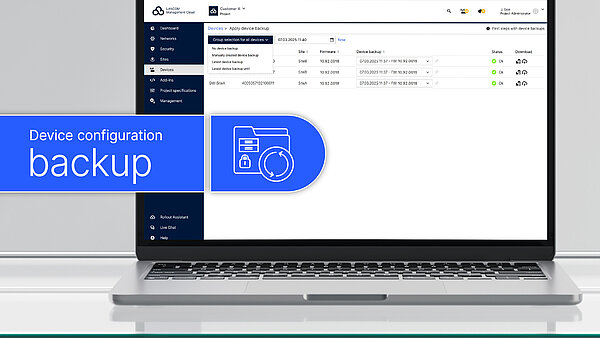
Fast help with unwanted configuration changes
Despite careful planning and technical support, configuration errors can never be completely ruled out and may lead to network disruptions. To quickly respond to such errors, the LMC now offers a backup and restore function for device configurations. This allows users to swiftly reset to a stable state, gaining valuable time for root cause analysis. By making precise comparisons between configuration versions, errors can be efficiently identified and corrected before rolling out the revised configuration to the device again.
Further details and instructions for use can be found in this tech paper.
User-bound API keys for easy integration of third-party applications
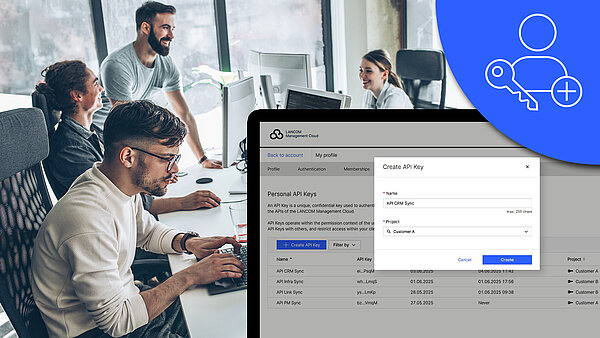
Quick and secure creation of API keys
You can now create user-specific API keys directly under “My profile > API Keys”. These enable secure and flexible integration of third-party applications – without complex authentication procedures or additional configuration. The API keys operate within the access rights context of your user account, allowing all accesses and actions to be distinctly attributed to you. You decide whether access is project-related or cross-project. You gain more security and control through clear management of recent usage and transparent visibility in project and device logs.
Find more information on features of LMC software releases up to version 1.00.180.0 in our Archive document Release Notes.


