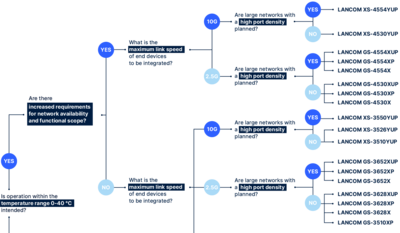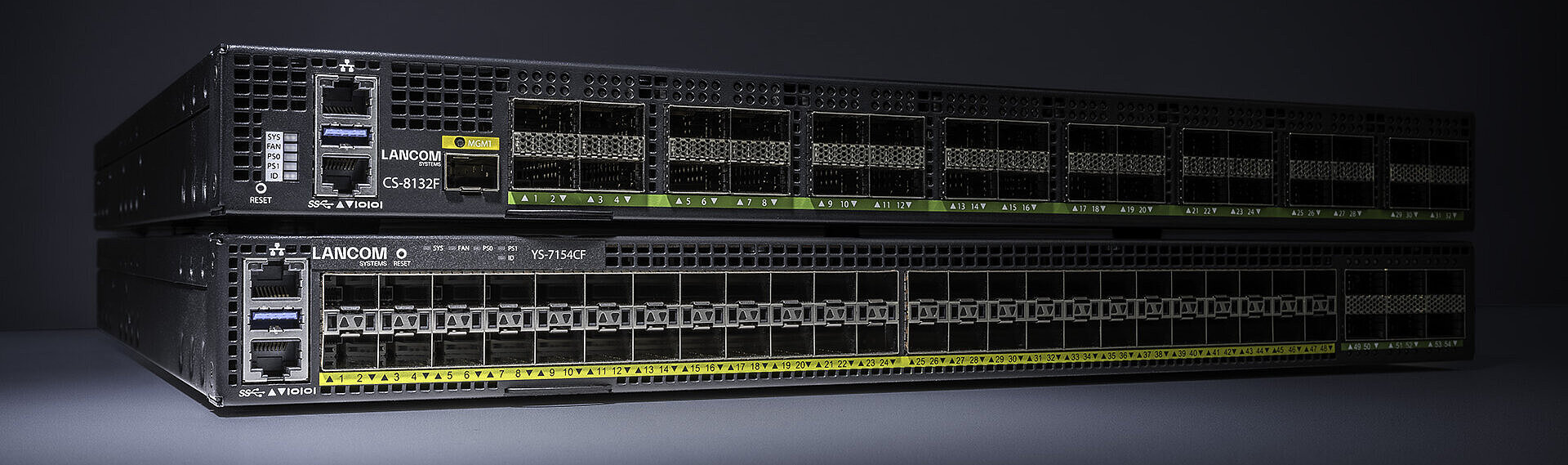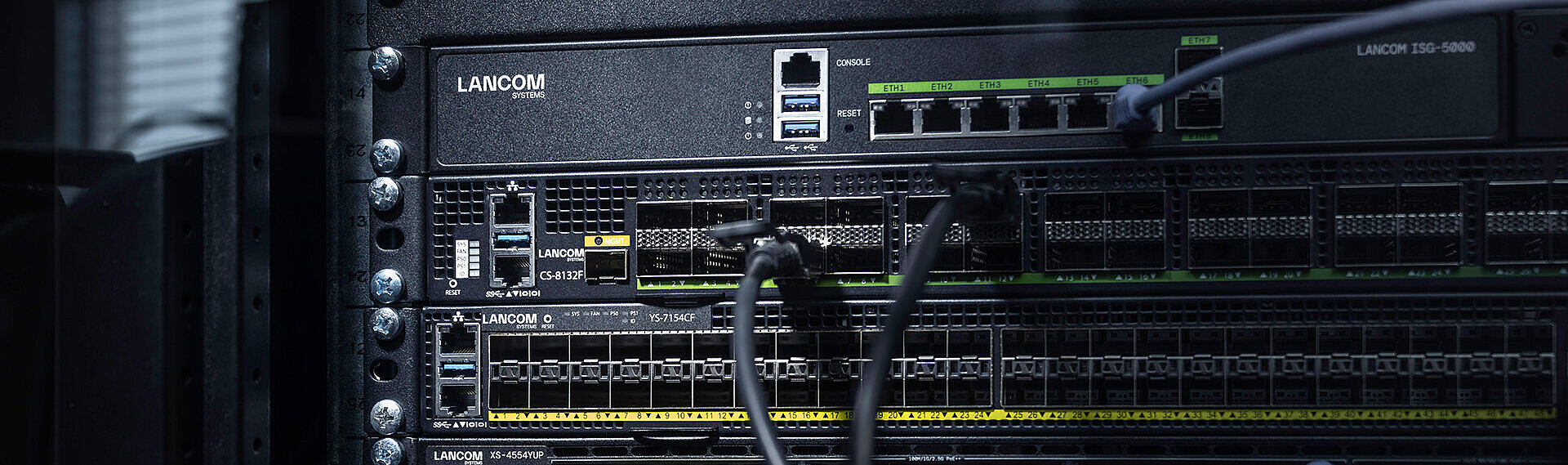What is a Campus Area Network?
A Campus Area Network, or CAN for short, is a type of network that spans a large, yet confined geographical area. This typically includes organizational or educational campuses with multiple buildings, such as those found in companies, industrial complexes, universities, or research facilities. A CAN connects several local area networks (LANs) through high-speed backbone connections, making it smaller in scope than a metropolitan area network (MAN). The connections are typically established using Ethernet or, more commonly, fiber optics to ensure high speeds and reliability for users.
For efficient and secure data management in campus networks, the use of a hierarchical switch network topology based on the three-tier design is critical. In this structure, redundantly connected switches ideally perform distinct roles and functions within the network architecture.

Use case 1: companies with multiple locations
For companies with several buildings on a campus, fail-safe networking is crucial. A scalable CAN network with redundancies enables seamless, secure and, above all, faster access to shared resources via the Internet by linking multiple LANs. New buildings or departments can be easily integrated into the network.

Use case 2: education and research centers
A campus network enables the low-latency exchange of large volumes of data between different school buildings, institutes, or laboratories. High-throughput LAN networks ensure stable connections and optimize data flow, even during peak usage times. The shared use of IT resources, such as servers and databases, reduces operating costs.

Use case 3: public institutions / administrations
Cities and municipalities use campus area networks to connect administrative buildings and public services in a resource-efficient manner. A stable and scalable network architecture supporting real-time communication is essential – especially for initiatives involving smart city technologies, traffic management, or environmental monitoring.
Features of a campus area network
An area network is a general term for networks that cover geographical areas and connect devices within these areas. The term is often used in combination with a specific prefix that indicates the geographical scope of the network, such as local (LAN), campus (CAN), and metropolitan area networks (MAN). You can find out which network type is suitable for your application in the following overview:
|
Local area network (LAN) |
Campus area network (CAN) |
Metropolitan area network (MAN) |
|
|---|---|---|---|
|
Network provider |
Private |
Private |
Private or public |
|
Geographical area * |
Small, buildings up to a few hundred meters |
Moderate, campus up to a few kilometers |
Large, city up to 80 kilometers |
|
Speeds / data rates |
High |
Moderate |
Low |
|
Delays (latencies) |
Low |
Relatively low |
Moderate |
|
Costs |
Relatively low |
Moderate, depending on the size of the campus |
High, due to the large geographical coverage |
|
Network management |
Simple, partially managed locally |
Centralized management required |
Complex, often managed by specialized IT departments or service providers |
Hierarchical switch networks are used in campus networks to enable better scalability and increased network performance. By clearly separating tasks and structuring them into different layers (core, aggregation, access), data traffic is distributed more efficiently and the causes of errors can be identified more quickly. While two layers are often sufficient in small networks (“collapsed backbone”), three-layer structures have proven their worth in campus networks:
1. Core layer
The top layer is the backbone of the network. The core switches used here are designed for high speeds and reliability in order to control the data flow with as little latency as possible and ensure redundant connections. Core switches are often located in data centers connected to the campus.
2. Aggregation or distribution layer
Aggregation switches connect the core layer with the access layer and bundle (aggregate) the data traffic. To relieve routers and firewalls, they also take on routing tasks, including the predefinition of network routes, and implement security and management guidelines. Availability is increased through stacking (redundant interconnection).
A campus architecture is based on core switches, aggregation / distribution switches, and access switches. This infrastructure forms the basis for the seamless connection of Wi-Fi 6 and Wi-Fi 7 end devices. In addition, connected SD-WAN gateways and routers (DSL or fiber-optic) and / or a dedicated firewall ensure a reliable high-speed WAN Internet connection and maximum IT security for the entire network.
Setting up a campus area network in practice
By connecting to a data center using core switches linked via VPC, a professional and optimally functioning campus network can be established. Ideally, the core switches should be redundantly connected to the aggregation switches via fiber-optics to ensure stable communication across buildings, while maintaining network reliability and bandwidth performance. Aggregation switches can also be connected to each other through VPC for increased reliability, or alternatively, stacking technology can be used.
The backbone cabling within a building, connecting to the access switches, is crucial for the organization and efficiency of network connections.
Equally important is the copper cabling between the access switch and access point. For existing installations, this should at least correspond to category Cat 6a in order to guarantee 10G performance over the standardized 100 m distance for Wi-Fi 7, for example. For new installations, it is advisable to consider Cat 7 cabling. The advantage here is the improved shielding of the cable.
Redundancies in the network for reliability
With Virtual Port Channel (VPC) virtualization technology, also known as MC-LAG (Multi-chassis link aggregation group), two interconnected switches form a virtual unit. However, both switches remain independently manageable devices that can be restarted or updated individually. In this way, 100% network uptime (also known as zero downtime) can be achieved via in-service software upgrades (ISSU).
A cost-efficient alternative to VPC is stacking at the aggregation and access layer, which groups a significantly higher number of switches that physically behave like one device. Thanks to fast detection and link recovery technologies, stack connections are transferred to other switches in the event of a fault using “hitless failover”, i.e. without data loss and for almost 100% uptime of the network with minimal interruption. This significantly minimizes the risk of a total failure and ensures business continuity. Only ISSU is not supported in the stack network, meaning that network operation must be briefly interrupted for the duration of a firmware update. Stacking is therefore ideal wherever maintenance windows are possible.
From switching basics to network design suggestions and configuration instructions, this series of topics is free of charge and provides you with bundled expertise on the efficient use of LANCOM access, aggregation / distribution, and core switches. Whether you are a beginner or an expert – here you will find explanations to suit your level of knowledge.
Switch know-how with certification
Get your seat in the LANCOM Expert Workshop Enterprise Class Switching
Perfect for administrators, service technicians, and support staff: Learn how to efficiently and seamlessly operate campus networks using LANCOM enterprise-class switches. From CLI configurations and redundancy mechanisms to troubleshooting, our hands-on workshop provides comprehensive preparation.
Register now for the next available date in the LANacademy and elevate your network skills to the next level!
Use the free matchmaker!
Choosing the right switch can be challenging, especially at the access level, given the wide range of options available. To help you seamlessly integrate LANCOM access switches into your campus infrastructure, you can select from various models based on your specific needs – whether that is network availability, functionality, speed, or port density.
The LANCOM access switch matchmaker is designed to help you quickly and easily find the ideal switch by answering just a few simple questions. Try it out and discover the right access switch for your use case!
Efficient LAN infrastructures and suitable switches become increasingly important as your network grows. Optimizing your network is therefore essential to ensure business continuity.
LANCOM Systems and techconsult surveyed 2024 medium-sized companies across the industry, services, transportation / logistics, retail, finance, healthcare, and public administration sectors to understand the challenges they face.
Explore our reading sample to gain the latest insights into current network designs (one-, two-, or three-tier), network challenges, redundancy planning, and manufacturer preferences for core switches.
Why a scalable switch architecture is worth it for you
5 reasons for core & aggregation switches from LANCOM
LANCOM aggregation / distribution switches and the LANCOM core switch play a central role in large and complex networks by establishing a stable connection between the various network segments. But what specific functions and advantages do the models offer?

100% uptime of the network
- Redundancy and load distribution through seamless takeover in the event of device failure thanks to Virtual Port Channel (VPC / MC-LAG)
- This enables uninterrupted in-service software upgrades (ISSU)
- Alternatively, if a maintenance window is possible: use of stacking
- Maximum reliability thanks to redundant, hot-swappable power supply units and fans
- Redundancy up to access point level with dual PoE

Flexible hardware design
- High operational flexibility due to selectable ventilation concept with front-to-back (F2B) or back-to-front (B2F) airflow
- Integrated function and memory extensions for the use of third-party software such as monitoring applications
- Easy installation in server racks with integrated rack rails

High investment protection
- Limited Lifetime Warranty for up to 10 years free replacement service
- Proprietary LCOS SX switch operating system family with regular, free feature and security updates
- Fast support through bilingual in-house support and free accessible documentation as well as specialized training on request
- No hidden license costs and no time-consuming and expensive retrofitting of modules

Everything from a single source
- Comprehensive switching portfolio with access, aggregation / distribution, and core switches
- Single sourcing via complete network structures with firewalls, routers, switches, and access points – centrally managed via a management interface (LANCOM Management Cloud)
- Digital sovereignty with true GDPR compliance, no backdoors, and "Engineered in Germany"
Responsible site connectivity: NIS2 and Digital Sovereignty
Digital networking is enriching companies worldwide and constantly transforming the workplace. However, network and information security, as well as Digital Sovereignty, must not be overlooked. That is why cybersecurity is now more precisely defined and regulated by the EU NIS2 Directive. Its provisions also support Digital Sovereignty. Find out what this means and whether the new requirements impact your company.
Learn more about NIS2 and Digital Sovereignty with LANCOM